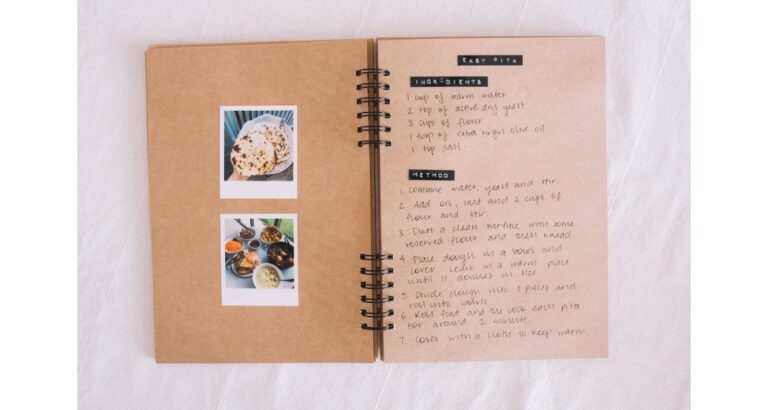Are you ready to revolutionize your social media with eye-catching animated cover art? In today’s fast-paced digital world, standing out is not just an option—it’s a necessity. This article will guide you through the simple steps to create animated cover art that captures attention and elevates your profile.
To make animated cover art, use software like Adobe After Effects. Start by choosing a template or creating a design from scratch, then animate elements using keyframes to bring your cover to life.
Don’t stop now! Keep reading to unlock all the secrets of creating animations that not only look professional but are also incredibly engaging. Transform your digital presence today!
Creating Animated Cover Art
Creating animated cover art is easier than you think. With the right tools, anyone can produce stunning visuals that make digital profiles pop.
Tools and Software Required
Let’s dive into the essentials of crafting your animated masterpiece.
Adobe After Effects: The Powerhouse for Animation
Adobe After Effects is a top choice for professionals looking to create sophisticated animations and dynamic graphics. It offers extensive features that allow for intricate effects and motion designs that can truly animate any static image.
Premiere Pro: Seamless Video Editing
Coupled with Adobe After Effects, Premiere Pro excels in editing, allowing you to seamlessly integrate your animations into larger video projects. This combination is particularly effective for creating cover art that includes video elements.
Alternative Tools: Canva
For those seeking simpler solutions, Canva provides a user-friendly platform with pre-made animation templates. While not as advanced as Adobe products, Canva is ideal for quick tasks and less complex animation needs.
This foundation in software will equip you to start your animation journey. With these tools at your disposal, you’re ready to move into the details of animation with Adobe After Effects and Premiere Pro. Let’s get animated!
Step-by-Step Guide to Creating Animated Cover Art
Turning a static image into an animated cover art adds a layer of dynamism to your online presence. Here’s a detailed guide to help you create eye-catching animations.
Preparing Your Artwork
Let’s get started:
Import Your Static Cover Art
- Open Adobe After Effects.
- Go to ‘File’ > ‘Import’ > ‘File…’ and select your artwork file.
- Choose a high-resolution PNG or PSD file for best results.
Optimize Your Artwork for Animation
- Maintain High Resolution: Ensure your image resolution is high to avoid pixelation when scaled.
- Manage File Size: Keep the file size reasonable to prevent lag and slow processing.
- Organize Layers: Before importing, organize your image layers for easier animation.
With these preparations, your artwork will be ready for the exciting phase of adding animations.
Animation Techniques
Mastering basic animation techniques can transform your cover art into a captivating visual story. Here’s how to apply essential principles and effects for dynamic results.
Apply Basic Animation Principles
- Timing and Spacing: Adjust the timing of animations to create smooth, natural movement. Space out changes evenly to maintain a consistent flow.
- Easing: Use easing options in After Effects like ‘ease-in’ and ‘ease-out’ to make transitions more natural.
Incorporate Key Effects and Transitions
- Motion Blur: Add motion blur to moving elements to create a sense of speed and realism.
- Opacity and Scale Transitions: Animate changes in opacity and scale to bring elements in and out of focus, adding depth to your artwork.
- Pre-set Transitions: Utilize After Effects’ vast library of pre-set transitions for quick, professional-grade effects.
These techniques will help you produce animations that are not only beautiful but also functionally engaging, making your cover art stand out.
Finalizing and Exporting
The last step in creating animated cover art is ensuring that your creation looks great everywhere it’s displayed. Follow these guidelines to finalize and export your animation, making it compatible across platforms like Spotify, Apple Music, and Instagram.
Ensure Compatibility Across Platforms
- Check Aspect Ratios: Different platforms require different aspect ratios. For instance, Instagram typically uses a square format, while Spotify and Apple Music might use a rectangular format.
- Test on Multiple Devices: Preview your animation on different devices to ensure it looks good on desktops, tablets, and smartphones.
Choose the Best Export Settings
- Format: Export your animation in a universally compatible format such as MP4 or MOV.
- Resolution: Aim for a minimum resolution of 1080p to ensure your art looks sharp on all screens.
- Compression: Use an H.264 codec for a good balance between quality and file size, which is ideal for online streaming without buffering issues.
- Frame Rate: A frame rate of 30 frames per second is typically sufficient for smooth playback without overloading the file size.
With these settings, your animated cover art will be ready to impress, ensuring high quality and efficiency across all viewing platforms.
FAQ Section
Q1: What software is best for creating animated graphics?
Adobe After Effects stands out for detailed animations, while Canva is great for simpler projects. Both enhance visual content effectively.
Q2: How do I make an animated cover for my YouTube video?
Start with Adobe After Effects; use keyframes to animate elements like text and images for your YouTube cover.
Q3: What are some good animation apps for beginners?
Canva and Adobe Spark offer user-friendly interfaces that help beginners create animations without prior experience.
Q4: How long does it take to create an animation?
The time varies based on complexity, but simple animations can be completed in a few hours with tools like Adobe After Effects.
Q5: Can animations increase engagement on social media?
Absolutely! Animations can significantly boost engagement by capturing attention more effectively than static images.
Conclusion
Creating animated cover art is a powerful way to stand out online. By utilizing Adobe After Effects and Premiere Pro, you can transform static images into captivating animations. Remember, the key to success lies in choosing the right tools, applying fundamental animation techniques, and optimizing your final product for various platforms. Try creating your own animated cover art and share your experiences to inspire others!

I am Sammy and I blog at Live it. Love it. Make it. It is creative lifestyle blog run by best friends H and Sammy. Head over and follow our crafty adventures!